Navigating Past Sessions
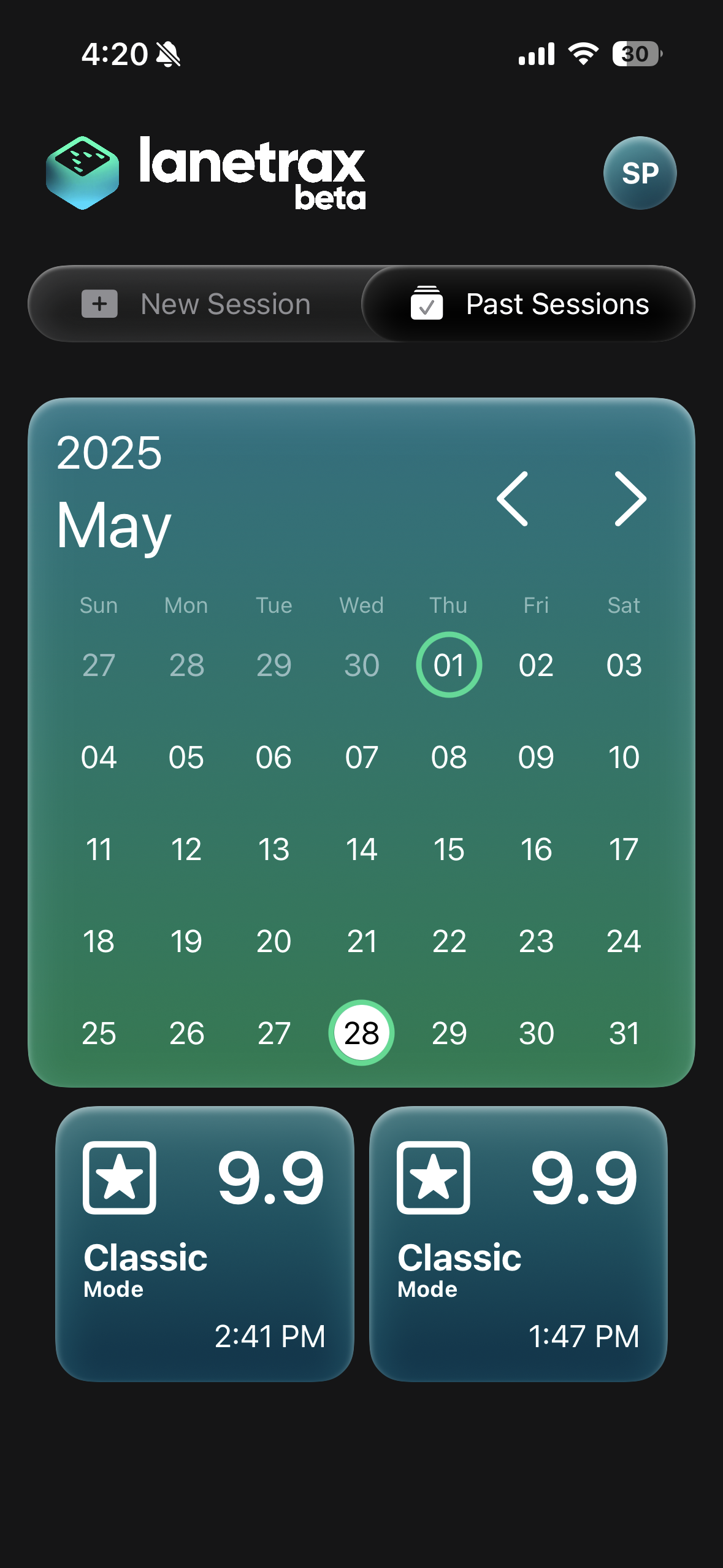
- Open the Past Sessions tab in the main menu.
- Browse the calendar and tap any date to view its sessions.
- Select a session to see the full breakdown of your performance.
Interpreting Your Stats
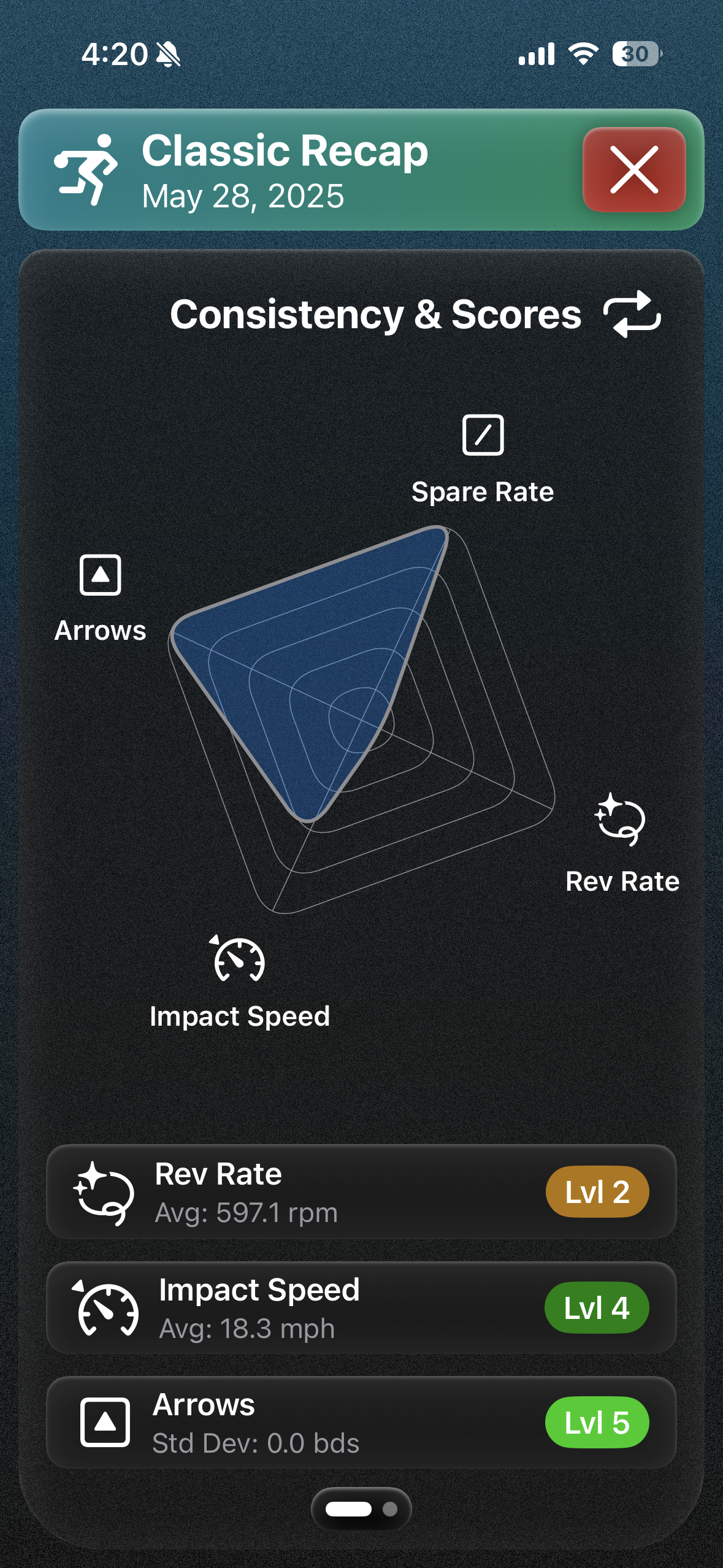
| Level | Impact Speed (SD) | Arrows[1] | RPM (SD) | Spare Conversion Rate |
|---|---|---|---|---|
| 5 | ≤ 0.3 mph | ≤ 1 | ≤ 10 | ≥ 90 % |
| 4 | ≤ 1 mph | ≤ 2 | ≤ 25 | ≥ 80 % |
| 3 | ≤ 1.5 mph | ≤ 3 | ≤ 50 | ≥ 65 % |
| 2 | ≤ 2 mph | ≤ 5 | ≤ 100 | ≥ 40 % |
| 1 | > 2 mph | > 5 | > 100 | < 40 % |
[1] The Arrows metric discards the top 50% of arrow differences (to account for adjustments), then computes the average of the remaining 50%.
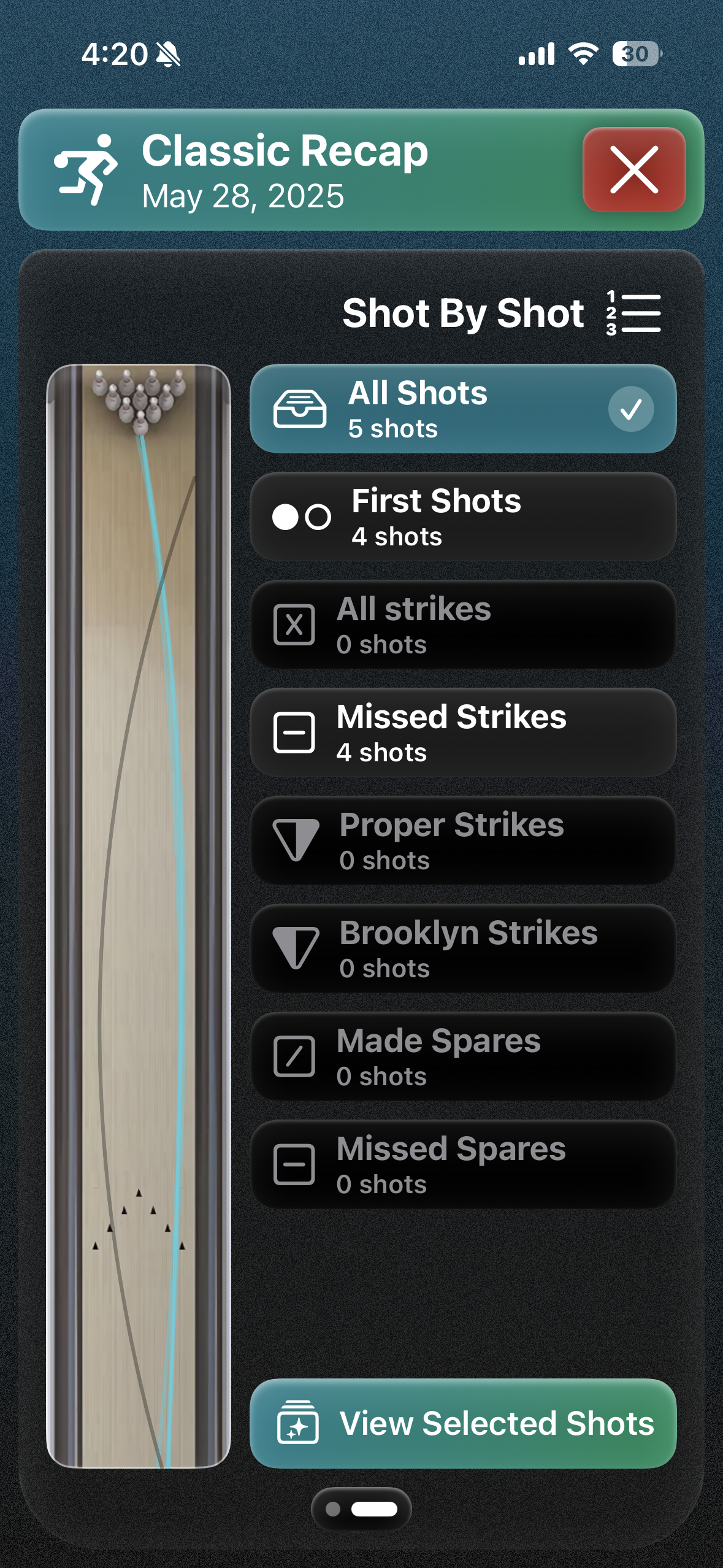
Deleting a Session
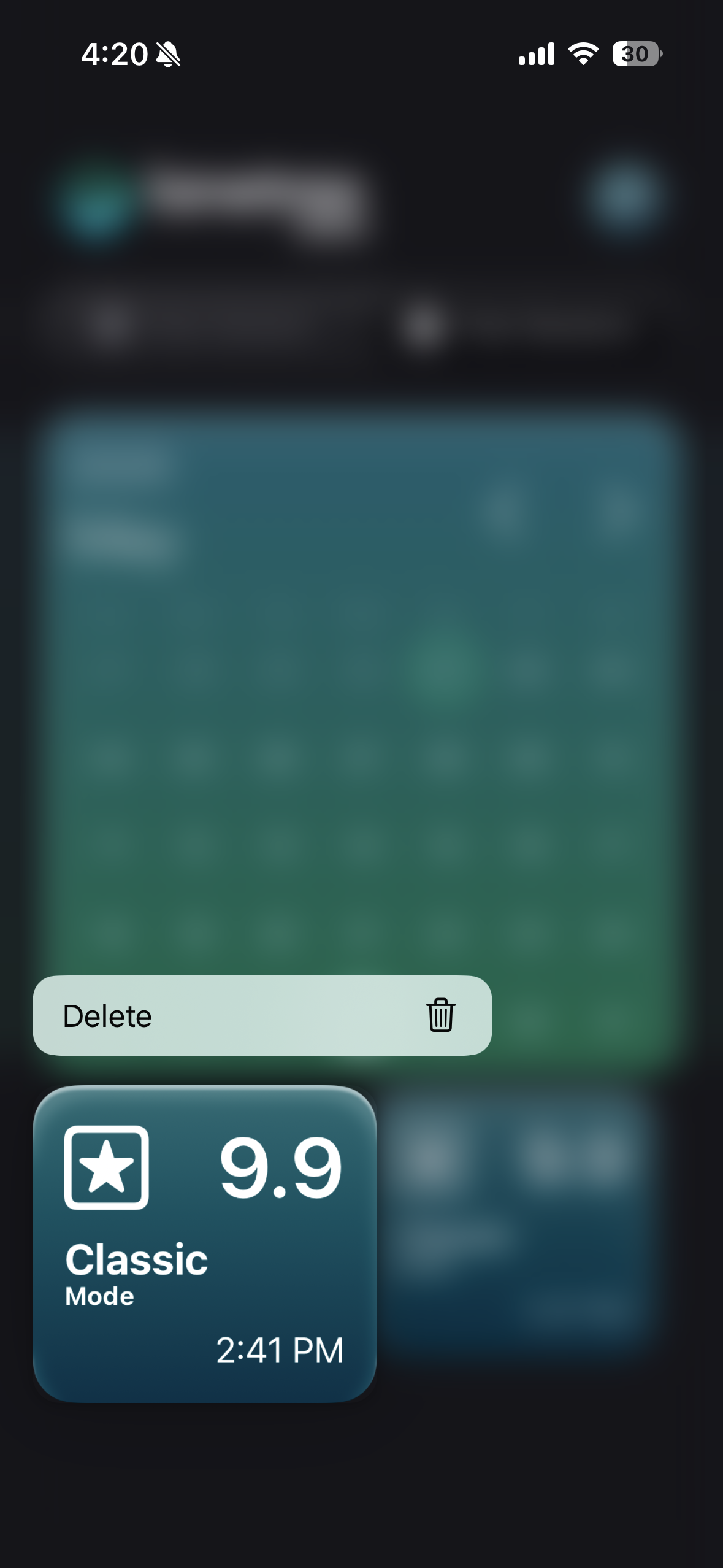
- Return to the calendar view.
- Press and hold the session entry you wish to delete.
- Confirm when prompted to permanently erase it.

